So here goes ...
How to upgrade to the latest version of Intellij IDEA
1. Download the latest version of IDEA2. Extract contents to a temporary location (e.g. ~/Desktop)
3. Move the extracted idea directory to the /opt directory
$ cd ~/Desktop
$ sudo mv idea-IU-135.1230 /opt/
$ sudo vi /usr/share/applications/jetbrains-idea.desktop5. If you are updating an existing .desktop file, simply replace the Icon and Exec attributes with the paths to the new logo and idea.sh script.
For example, make yours ...
[Desktop Entry]
Version=1.0
Type=Application
Name=IntelliJ IDEA
Icon=/opt/idea-IU-133.696/bin/idea.png
Exec="/opt/idea-IU-133.696/bin/idea.sh" %f
Comment=Develop with pleasure!
Categories=Development;IDE;
Terminal=false
StartupWMClass=jetbrains-idea
look like mine ...
[Desktop Entry]
Version=1.0
Type=Application
Name=IntelliJ IDEA
Icon=/opt/idea-IU-135.1230/bin/idea.png
Exec="/opt/idea-IU-135.1230/bin/idea.sh" %f
Comment=Develop with pleasure!
Categories=Development;IDE;
Terminal=false
StartupWMClass=jetbrains-idea
How to future-proof this solution
In order to make this easier in the future, I've added a symlink to the current IDEA directory (e.g. /opt/idea-IU-135.1230) so that we can simply extract the .tar.gz file contents to the /opt directory and change the symlink to point to the latest version! So just make a simple change to the .desktop file and you'll never have to do it again.[Desktop Entry]
Version=1.0
Type=Application
Name=IntelliJ IDEA
Icon=/opt/idea/bin/idea.png
Exec="/opt/idea/bin/idea.sh" %f
Comment=Develop with pleasure!
Categories=Development;IDE;
Terminal=false
StartupWMClass=jetbrains-idea
So whenever there's a new version you just need to download / extract the .tar.gz and update the symlink.
1. Download latest version
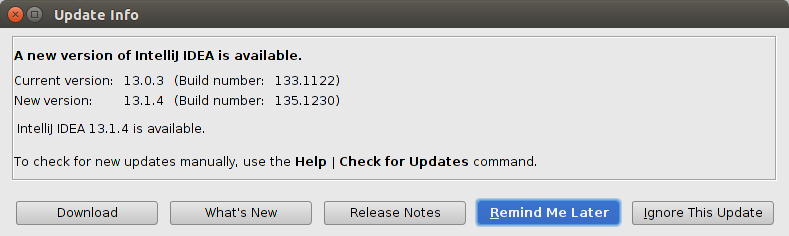
2. Extract contents to /opt
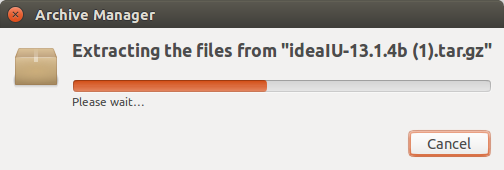
3. Create symlink to the latest directory
$ ln -s /opt/idea-IU-135.1230 /opt/idea4. Boom.
1 comment:
Thanks, I've never thought to use symlinks for the Jetbrains tools.
Post a Comment